Paging3
Index
- Paging3
Paging3란?
로컬 저장소에서나 네트워크를 통해 대규모 데이터 세트의 데이터 페이지를 로드하고 표시하여 네트워크 대역폭과 시스템 리소스를 모두 더 효율적으로 사용할 수 있도록 도와주는 라이브러리이다.
쉽게 말하면 안드로이드에서 로컬 데이터베이스 또는 네트워크(Remote)의 데이터를 페이지 단위로 UI에 쉽게 표현할 수 있도록 도와주는 라이브러리다.
기존 Paging 구현 방식
기존에 페이징을 구현하는 방식은 RecyclerView와 같은 리스트 UI가 상단 또는 하단에 도달했는지 판단하는 코드를 작성한 뒤,
하단에 도달하였을 때 다음 페이지를 로드(or Refresh)하는 코드를 실행하는 방식이 주를 이루었다.
페이징이 필요한 모든 화면에 동일한 코드를 작성해야만 했고 네트워크 오류, 스크롤 오류 등의 예외 처리 코드가 많이 필요하였다.
Paging 라이브러리를 사용할 경우 위와 같은 과정 없이 쉽게 페이징을 구현할 수 있다.
Paging3 기능 및 장점
Paging 3은 이전 Paging 라이브러리 버전과 크게 달라졌다.
- 페이징 된 데이터의 메모리 내 캐싱 지원
- 앱이 페이징 데이터로 작업하는 동안 시스템 리소스를 효율적으로 사용할 있음
- 요청 중복 제거 기능이 기본으로 제공
- 앱에서 네트워크 대역폭과 시스템 리소스를 효율적으로 사용할 수 있음
- 사용자가 로드된 데이터의 끝까지 스크롤할 때 구성 가능한 RecyclerView 어댑터가 자동으로 데이터를 요청
- Kotlin Coroutine 및 Flow뿐만 아니라 LiveData 및 RxJava 최고 수준 지원
- 새로고침 및 재시도 기능을 포함하여 오류 처리 기본으로 지원
- 기존 Paging2의 DataSource들을 통합, 심플한 DataSource 인터페이스 제공
- DatPageKeyedDataSource, PositionalDataSource, ItemKeyedDataSource 통합
- Header, Footer 지원
데이터흐름
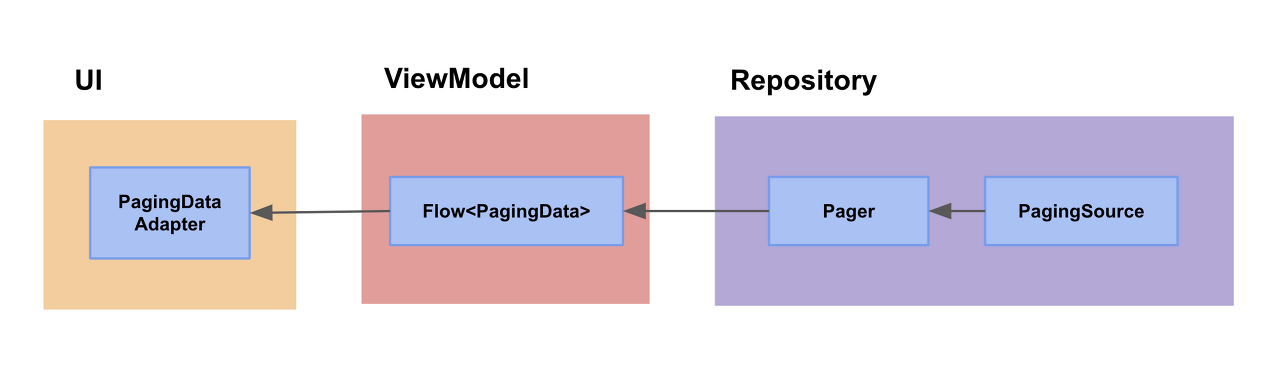
핵심 개념
- PagingData: 페이지로 나눈 데이터의 컨테이너. 데이터를 새로고침 할 때마다 상응하는 PagingData가 별도로 생성된다
- PagingSource: PagingSource는 데이터의 스냅숏을 PagingData의 스트림으로 로드하기 위한 기본 클래스
- Pager.flow: 구현된 PagingSource의 구성 방법을 정의하는 함수와 PagingConfig를 기반으로 Flow를 빌드
- PagingDataAdapter: RecyclerView에 PagingData를 표시하는 RecyclerView.Adapter. PagingDataAdapter는 Kotlin Flow, LiveData, RxJava Flowable 또는 RxJava Observable에 연결할 수 있다. PagingDataAdapter는 페이지가 로드될 때 내부 PagingData 로딩 이벤트를 수신 대기하고 업데이트된 콘텐츠가 새로운 PagingData 객체 형태로 수신될 때 백그라운드 스레드에서 DiffUtil를 사용하여 세분화된 업데이트를 계산한다
- RemoteMediator: 네트워크 및 데이터베이스에서 페이징을 구현하는데 유용
PagingSource
PagingSource를 정의하려면 아래의 항목을 정의해야 한다.
- 페이징 키의 유형: 현재 로드한 데이터의 페이지 정보 데이터의 타입, 예시에서 검색 API에서 페이지에 1을 기반으로 하는 색인 번호를 사용하므로 유형은 Int
- 로드된 데이터의 유형: 응답 모델 타입 SearchDocument
- 데이터를 가져오는 위치: Retrofit에서 가져오므로
SearchApi
class SearchPagingSource(
private val query: String,
private val api: SearchApi
) : PagingSource<Int, SearchDocument>() {
override suspend fun load(params: LoadParams<Int>): LoadResult<Int, SearchDocument> {
TODO("Not yet implemented")
}
override fun getRefreshKey(state: PagingState<Int, SearchDocument>): Int? {
TODO("Not yet implemented")
}
}PagingSource에서는 두 가지 함수를 구현해야 한다.
public abstract suspend fun load(params: LoadParams <Key>): LoadResult <Key, Value>public abstract fun getRefreshKey(state: PagingState <Key, Value>): Key?
load() 함수
load() 함수는 LoadResult를 반환해야 한다.
- LoadResult.Page: 로드에 성공한 경우
- LoadResult.Error: 오류가 발생한 경우
LoadResult.Page를 구성할 때 상응하는 방향으로 목록을 로드할 수 없는 경우 nextKey 또는 prevKey에 null을 전달한다.
예를 들어 네트워크 응답에 성공했지만 목록이 비어 있는 경우에는 로드할 데이터가 없는 것으로 간주할 수 있습니다. 따라서 nextKey가 null일 수 있다.
getRefreshKey 함수
새로고침 키는 PagingSource.load()의 후속 새로고침 호출에 사용된다.
첫 번째 호출은 Pager에 의해 제공되는 initialKey를 사용한다.
새로고침은 스와이프 하여 새로고침 하거나 데이터베이스 업데이트, 구성 변경, 프로세스 중단 등으로 인해 무효화되어
Paging 라이브러리가 현재 목록을 대체할 새 데이터를 로드하려고 할 때마다 발생한다.
일반적으로 후속 새로고침 호출은 가장 최근에 액세스 한 인덱스를 나타내는 PagingState.anchorPosition 주변 데이터의 로드를 다시 시작한다.
PagingData
PagingData는 PagingData를 다른 레이어로 전달할 API를 결정해야 한다.
- Kotlin Flow: Pager.flow 사용
- LiveData: Pager.liveData 사용
- RxJava Flowable: Pager.flowable 사용
- RxJava Observable: Pager.observable 사용
또한 PageData는 아래의 매개변수를 전달해야 한다.
- PagingConfig
- 로드 대기 시간, 초기 로드의 크기 요청 등 PagingSource에서 콘텐츠를 로드하는 방법에 관한 옵션 설정
- 정의해야 하는 유일한 필수 매개변수는 각 페이지에 로드해야 하는 항목 수를 가리키는 _페이지 크기_이다
- 기본적으로 Paging은 로드하는 모든 페이지를 메모리에 유지한다. 사용자가 스크롤할 때 메모리를 낭비하지 않으려면 PagingConfig에서 maxSize 매개변수를 설정해야 한다. 기본적으로 Paging은 로드되지 않은 항목을 집계할 수 있고 enablePlaceholders 구성 플래그가 true인 경우 아직 로드되지 않은 콘텐츠의 자리 표시자로 null 항목을 반환한다
- PagingConfig.pageSize는 여러 화면의 항목이 포함될 만큼 충분히 커야 한다. 페이지가 너무 작으면 페이지의 콘텐츠가 전체 화면을 가리지 않기 때문에 목록이 깜박일 수 있다. 페이지 크기가 클수록 로드 효율이 좋지만 목록이 업데이트될 때 지연 시간이 늘어날 수 있다
- 기본적으로 PagingConfig.maxSize는 무제한이므로 페이지가 삭제되지 않는다. 페이지를 삭제하려면 사용자가 스크롤 방향을 변경할 때 네트워크 요청이 너무 많이 발생하지 않도록 maxSize를 충분히 큰 수로 유지해야 한다. 최솟값은 pageSize + prefetchDistance * 2이다
- class SearchPagingSource( private val query: String, private val api: SearchApi ) : PagingSource<Int, SearchDocument>() { override suspend fun load(params: LoadParams<Int>): LoadResult<Int, SearchDocument> { TODO("Not yet implemented") } override fun getRefreshKey(state: PagingState<Int, SearchDocument>): Int? { TODO("Not yet implemented") } }
Paging.flow
PagingConfig를 기반으로 Flow를 전달
fun getSearchResultStream(query: String): Flow<PagingData<SearchDocument>> {
return Pager(
config = PagingConfig(
pageSize = NETWORK_PAGE_SIZE,
enablePlaceholders = false,
),
pagingSourceFactory = { SearchPagingSource(query, api) }
).flow
}PagingDataAdapter
PagingData를 RecyclerView에 바인딩하려면 PagingDataAdapter를 사용하면 된다.
PagingData 콘텐츠가 로드될 때마다 PagingDataAdapter에서 알림을 받은 다음 RecyclerView에 업데이트하라는 신호를 보낸다.
PagingDataAdapter<T : Any, VH : RecyclerView.ViewHolder>T는 PagingData의 타입이다.
class SearchPagingAdapter : PagingDataAdapter<SearchUiItem, RecyclerView.ViewHolder>(SearchDiffUtil()) {
// body is unchanged
}LoadStateAdapter를 사용하여 Header, Footer 추가하기
LoadStateAdapter는 로드 상태가 변경되면 자동으로 알림을 받는다.
상태는 LoadState값으로 onCreateViewHolder, onBindViewHolder 함수로 넘어오게 된다.
class SearchPagingLoadStateAdapter(private val retry: () -> Unit) : LoadStateAdapter<SearchLoadStateViewHolder>() {
override fun onCreateViewHolder(parent: ViewGroup, loadState: LoadState): SearchLoadStateViewHolder {
return SearchLoadStateViewHolder.create(parent, retry)
}
override fun onBindViewHolder(holder: SearchLoadStateViewHolder, loadState: LoadState) {
holder.bind(loadState)
}
}LoadState가 LoadState.Loading일 때는 ProgressBar표시, LoadState.Error일 때는 Retry뷰를 표시해주면 된다.
재시도 메커니즘은 PagingDataAdapter의 retry함수를 사용한다.
PagingDataAdapter에 헤더와 푸터는 아래처럼 등록한다.
private fun initAdapter() {
binding.list.adapter = adapter.withLoadStateHeaderAndFooter(
header = SearchPagingLoadStateAdapter { adapter.retry() },
footer = SearchPagingLoadStateAdapter { adapter.retry() }
)
}구분자(Separator) 추가하기
구분자를 추가하면 목록의 가독성을 개선할 수도 있다.
예를 들어 날짜별로 정렬한다고 할 때 월 별로 구분하는 구분자를 추가할 수 있겠다.
PagingData의 모델 변경
sealed class SearchUiItem {
data class DocumentItem(val document: Document) : SearchUiItem()
data class SeparatorItem(val description: String) : SearchUiItem()
} private fun getPager(requestParam: SearchPagingParam): LiveData<PagingData<SearchUiItem>> {
return getSearchPagingData(requestParam)
.map { pagingData -> pagingData.map { document -> SearchUiItem.DocumentItem(document) } }
.map { pagingData ->
when (sort) {
SortType.TITLE -> insertTitleSeparator(pagingData)
else -> insertDateSeparator(pagingData)
}
}
.cachedIn(viewModelScope)
.asLiveData()
}
private fun insertTitleSeparator(it: PagingData<SearchUiItem.DocumentItem>): PagingData<SearchUiItem> {
return it.insertSeparators { before, after ->
if (after == null) return@insertSeparators null
if (before == null) return@insertSeparators SearchUiItem.SeparatorItem("${after.document.title.first()}")
val beforeFirstWord = before.document.title.first()
val afterFirstWord = after.document.title.first()
return@insertSeparators when (beforeFirstWord != afterFirstWord) {
true -> SearchUiItem.SeparatorItem("${after.document.title.first()}")
else -> null
}
}
}
private fun insertDateSeparator(it: PagingData<SearchUiItem.DocumentItem>): PagingData<SearchUiItem> {
return it.insertSeparators { before, after ->
if (after == null) return@insertSeparators null
if (before == null) return@insertSeparators SearchUiItem.SeparatorItem(
dateHelper.convert(after.document.date)
)
val beforeDate = before.document.date
val afterDate = after.document.date
val beforeDateString = dateHelper.convert(beforeDate, R.string.date_month)
val afterDateString = dateHelper.convert(afterDate)
return@insertSeparators when (beforeDateString != afterDateString) {
true -> SearchUiItem.SeparatorItem(description = afterDateString)
else -> null
}
}
}네트워크 및 데이터베이스에서 페이징(RemoteMediator)
로컬 데이터베이스에 데이터를 저장하여 앱에 오프라인 지원을 추가할 수 있다.
이렇게 하면 데이터베이스가 앱의 정보 소스가 되고 항상 데이터베이스에서 데이터가 로드된다.
더 이상 데이터가 없을 때마다 네트워크에 더 많은 데이터를 요청한 다음 데이터베이스에 저장한다.
데이터베이스가 정보 소스이므로 더 많은 데이터가 저장되면 UI가 자동으로 업데이트된다.
Room 설정
Entity 추가
목록을 로걸 DB에 저장하므로 아래와 같이 Entity(테이블)를 작성한다.
@Entity(tableName = "document_table")
internal data class DocumentTable(
@field:SerializedName("type")
val type: DocumentType,
@PrimaryKey
@field:SerializedName("url")
val url: String,
@field:SerializedName("thumbnail")
val thumbnail: String,
@field:SerializedName("title")
val title: String,
@field:SerializedName("content")
val content: String,
@field:SerializedName("date")
val date: Date?,
)RemoteMediator의
PagingState에서 마지막으로 로드된 항목을 가져오면 항목이 속한 페이지의 색인을 알 수 없으므로,
이 문제를 해결하기 위해 remote_key라고 하는 다음 및 이전 페이지 키를 저장하는 다른 Entity(테이블)을 추가한다.
@Entity(tableName = "remote_key")
data class RemoteKeyTable(
@PrimaryKey
@field:SerializedName("position")
val position: Int? = -1,
@field:SerializedName("prev_key")
val prevKey: Int?,
@field:SerializedName("next_key")
val nextKey: Int?
)Dao 추가
Entity(테이블)에 접근하기 위한 인터페이스 추가,
Title 또는 Date로 정렬하여 테이블에서 가져오도록 쿼리를 작성한다.
@Dao
internal interface DocumentDao {
@Insert(onConflict = OnConflictStrategy.REPLACE)
suspend fun insertDocuments(documents: List<DocumentTable>)
@Query(
"SELECT * FROM document_table " +
"WHERE title Like '%'||:query||'%' or content Like '%'||:query||'%' " +
"ORDER BY date DESC"
)
fun getDocumentByDate(query: String): PagingSource<Int, DocumentTable>
@Query(
"SELECT * FROM document_table " +
"WHERE title Like '%'||:query||'%' or content Like '%'||:query||'%' " +
"ORDER BY title ASC"
)
fun getDocumentByTitle(query: String): PagingSource<Int, DocumentTable>
@Query("DELETE from document_table")
suspend fun clearAllDocuments()
}다음 및 이전 페이지 키를 저장하는 다른 Entity(테이블)도 접근할 수 있는 인터페이스를 정의.
@Dao
interface RemoteKeyDao {
@Insert(onConflict = OnConflictStrategy.REPLACE)
suspend fun insertKey(remoteKey: RemoteKeyTable)
@Query("SELECT * FROM remote_key")
suspend fun getRemoteKeyTable(): Array<RemoteKeyTable>?
@Query("DELETE FROM remote_key")
suspend fun clearRemoteKeys()
}Database 정의
@Database(
entities = [DocumentTable::class, RemoteKeyTable::class],
version = 1,
exportSchema = false
)
@TypeConverters(DateConverter::class)
internal abstract class AppDatabase : RoomDatabase() {
abstract fun documentDao(): DocumentDao
abstract fun remoteKeyDao(): RemoteKeyDao
companion object {
private const val NAME = "app_database"
@Volatile
private var INSTANCE: AppDatabase? = null
fun getInstance(context: Context): AppDatabase {
return INSTANCE ?: synchronized(this) {
INSTANCE ?: Room.databaseBuilder(
context,
AppDatabase::class.java,
NAME
).build()
}
}
}
}RemoteMediator 구현
RemoteMediator는 load 함수를 필수로 구현해야 한다.
public abstract suspend fun load(
loadType: LoadType,
state: PagingState<Key, Value>
): MediatorResultload함수는 LoadType과, PagingState를 전달하며,
반환 값으로 MediatorResult를 반환해야 한다.
LoadType
- LoadType.REFRESH: PagingSource가 무효화되었고, PagingData를 새로고침 할 때, 초기화 신호
- LoadType.PREPEND: PagingSource의 현재 데이터의 첫 번째 페이지에 도달하였을 경우
- LoadType.APPEND: PagingSource의 현재 데이터의 마지막 페이지에 도달하였을 경우
PagingState : 이전에 로드된 페이지, 목록에서 가장 최근에 액세스 한 index, 페이징 스트림을 초기화할 때 정의한 PagingConfig 정보를 담고 있다.
MediatorResult
- MediatorResult.Success: 네트워크에서 데이터를 가져온 경우, 여기에서 더 많은 데이터를 로드할 수 있는지 여부(endOfPaginationReached로)를 전달한다
- MediatorResult.Error: 네트워크에 데이터를 요청하는 동안 오류가 발생한 경우 반환
load 함수 구현
load 함수에서 제공되는 LoadType을 활용하여 데이터 추가 로드 여부에 대한 로직을 구현한 뒤, 결과를 load함수의 반환형인 MediatorResult에 endOfPaginationReached 파라미터에 넘겨주어 데이터 로드를 끝마칠지 판단한다.
override suspend fun load(
loadType: LoadType,
state: PagingState<Int, DocumentTable>
): MediatorResult {
try {
val position: Int = when (loadType) {
LoadType.REFRESH -> STARTING_POSITION
LoadType.PREPEND -> return MediatorResult.Success(endOfPaginationReached = true)
LoadType.APPEND -> {
val key = database.remoteKeyDao().getRemoteKeyTable()?.lastOrNull()
val nextKey = key?.nextKey
?: return MediatorResult.Success(endOfPaginationReached = key != null)
nextKey
}
}
database.withTransaction {
if (loadType == LoadType.REFRESH) {
database.documentDao().clearAllDocuments()
database.remoteKeyDao().clearRemoteKeys()
}
}
val documentList = fetchDocumentList(position)
database.withTransaction {
val prevKey = if (position == STARTING_POSITION) null else position - 1
val nextKey = if (documentList.hasMore) position + 1 else null
val keys = RemoteKeyTable(position = position, prevKey = prevKey, nextKey = nextKey)
database.documentDao().insertDocuments(documentList.documents.map { it.toTable() })
database.remoteKeyDao().insertKey(keys)
}
return MediatorResult.Success(endOfPaginationReached = !documentList.hasMore)
} catch (exception: IOException) {
return MediatorResult.Error(exception)
} catch (exception: HttpException) {
return MediatorResult.Error(exception)
}
}Pager 빌더로 PageData flow 생성
Pager에 remoteMediator와 pagingSourceFactory를 전달한다.
@ExperimentalPagingApi constructor(
config: PagingConfig,
initialKey: Key? = null,
remoteMediator: RemoteMediator<Key, Value>?,
pagingSourceFactory: () -> PagingSource<Key, Value>
) {
...pagingSourceFactory는 정렬 타입에 따라 다르게 전달되도록 구현.
@Singleton
internal class DocumentRepositoryImpl @Inject constructor(
private val searchRemoteMediatorFactory: SearchRemoteMediatorFactory,
private val documentDao: DocumentDao
) : DocumentRepository {
override fun fetchDocumentPagingData(param: SearchPagingParam): Flow<PagingData<Document>> {
@OptIn(ExperimentalPagingApi::class)
return Pager(
config = PagingConfig(
pageSize = SearchRemoteMediator.PER_PAGE_SIZE,
prefetchDistance = 3
),
remoteMediator = searchRemoteMediatorFactory.create(param)
) {
when (param.sortType) {
SortType.TITLE -> documentDao.getDocumentByTitle(param.query)
else -> documentDao.getDocumentByDate(param.query)
}
}.flow.map {
it.map { documentTable ->
documentTable.toEntity()
}
}
}
}생성한 PagingData는 PagingDataAdapter로 전달한다.
'Android > JetPack' 카테고리의 다른 글
| AAC - viewModel (0) | 2019.09.02 |
|---|---|
| Jetpack - LiveData (0) | 2019.08.13 |
| Jetpack - Paging Library (1) (0) | 2019.08.13 |
| Jetpack - Workmanager (2) (0) | 2019.05.06 |
| Jetpack - Workmanager (1) (0) | 2019.05.06 |



댓글